Search and filter products
To conveniently search for products in the list of many goods to buy, you can take the following steps::
Step 1: Tap on the ![]() icon on the Menu bar > Tap to Procurement > Procurement Catalog
icon on the Menu bar > Tap to Procurement > Procurement Catalog

Step 2: Enter the name of the goods to be searched in the search bar
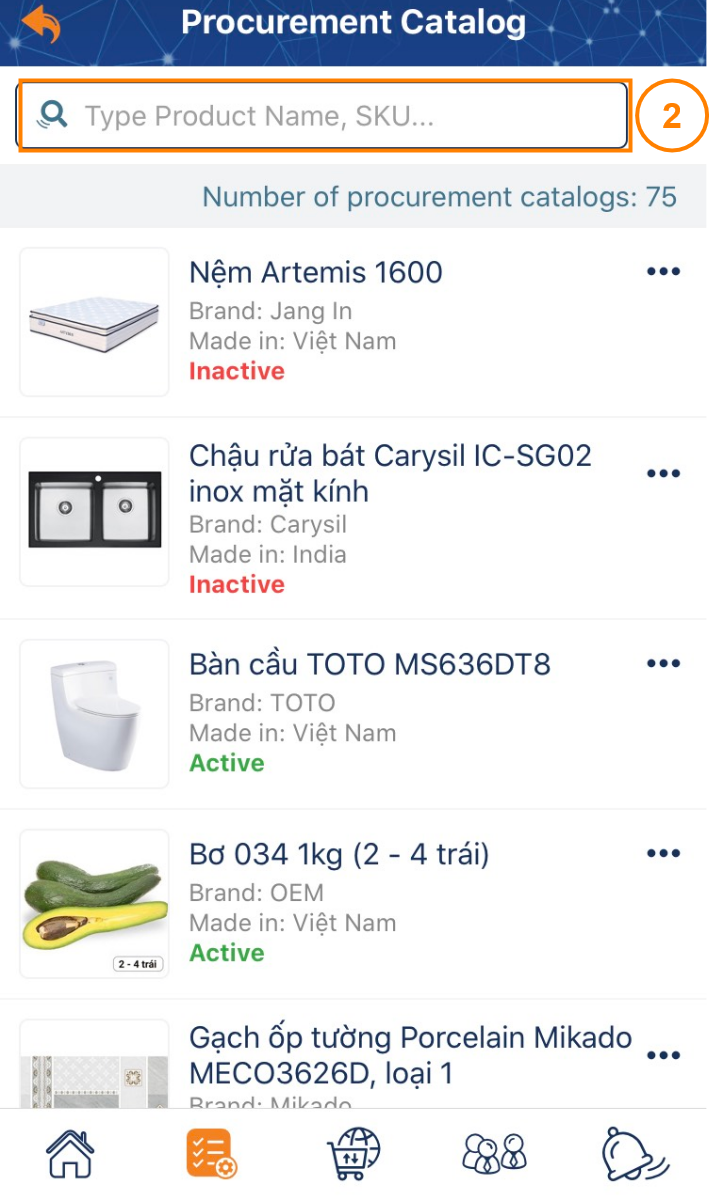
Step 3: Click on the icon to search for goods by filter

Step 4: Search for goods by filter including:
- Atalink Category
- Internal category
- Status: Active and Inactive
- Product type: Storable products, Consumables, Service

Step 5: Click the Apply button to display the products you need to search for filter or Click the Reset button to display all products of the company.

To conveniently search for products in the list of many goods to buy, you can take the following steps:
Step 1: Access the My Tasks section by clicking the icon ![]() on the menu bar > Tap on Procurement > Procurement Catalog
on the menu bar > Tap on Procurement > Procurement Catalog
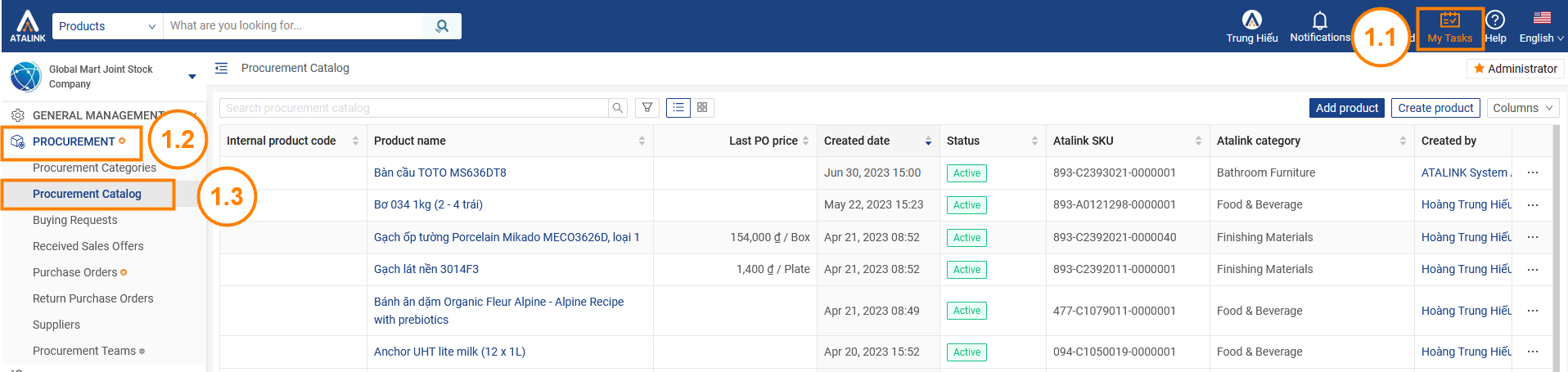
Step 2: Enter the name of the goods to be searched in the search bar
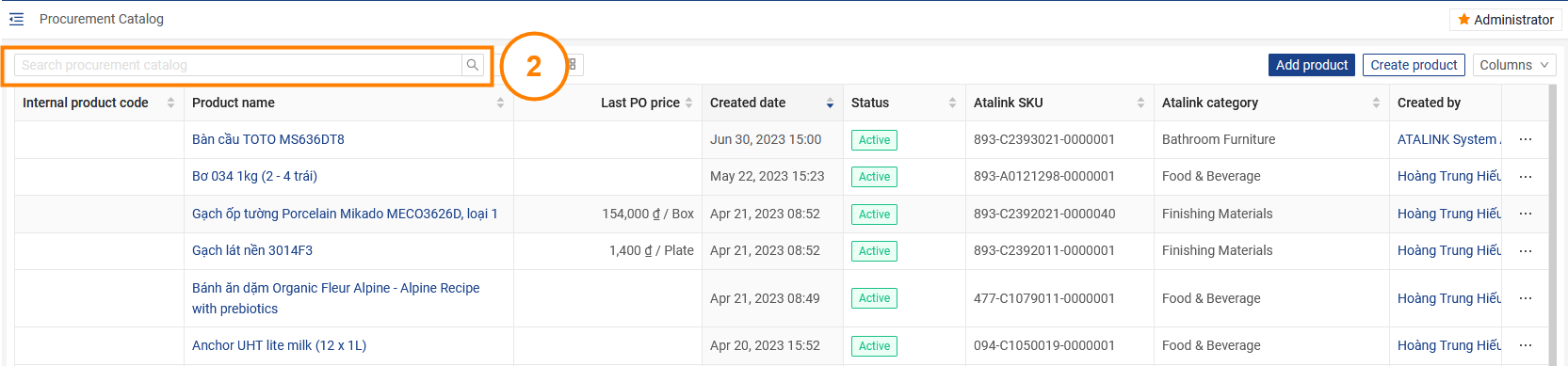
Step 3: Click on the icon ![]() to search for goods by filter
to search for goods by filter
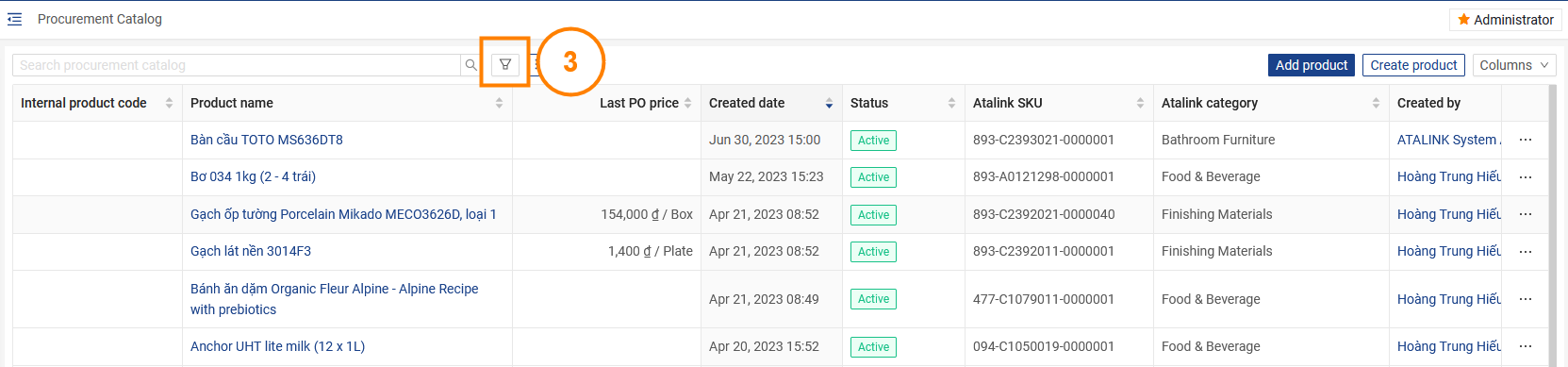
Step 4: Search for goods by filter including:
- Atalink Category
- Internal category
- Status: Active and Inactive
- Product type: Storable products, Consumables, Service

Step 5: Click the Apply button to display the products you need to search for filter or Click the Reset button to display all products of the company.



