Setting Default Page
You can access My Task by using of the following options:
- Option 1 : Tap on the icon
 on the Menu bar
on the Menu bar - Option 2 : On the Home page, swipe to the right
Step 1: On the My Task screen, select the icon ![]() to the right of the search bar
to the right of the search bar
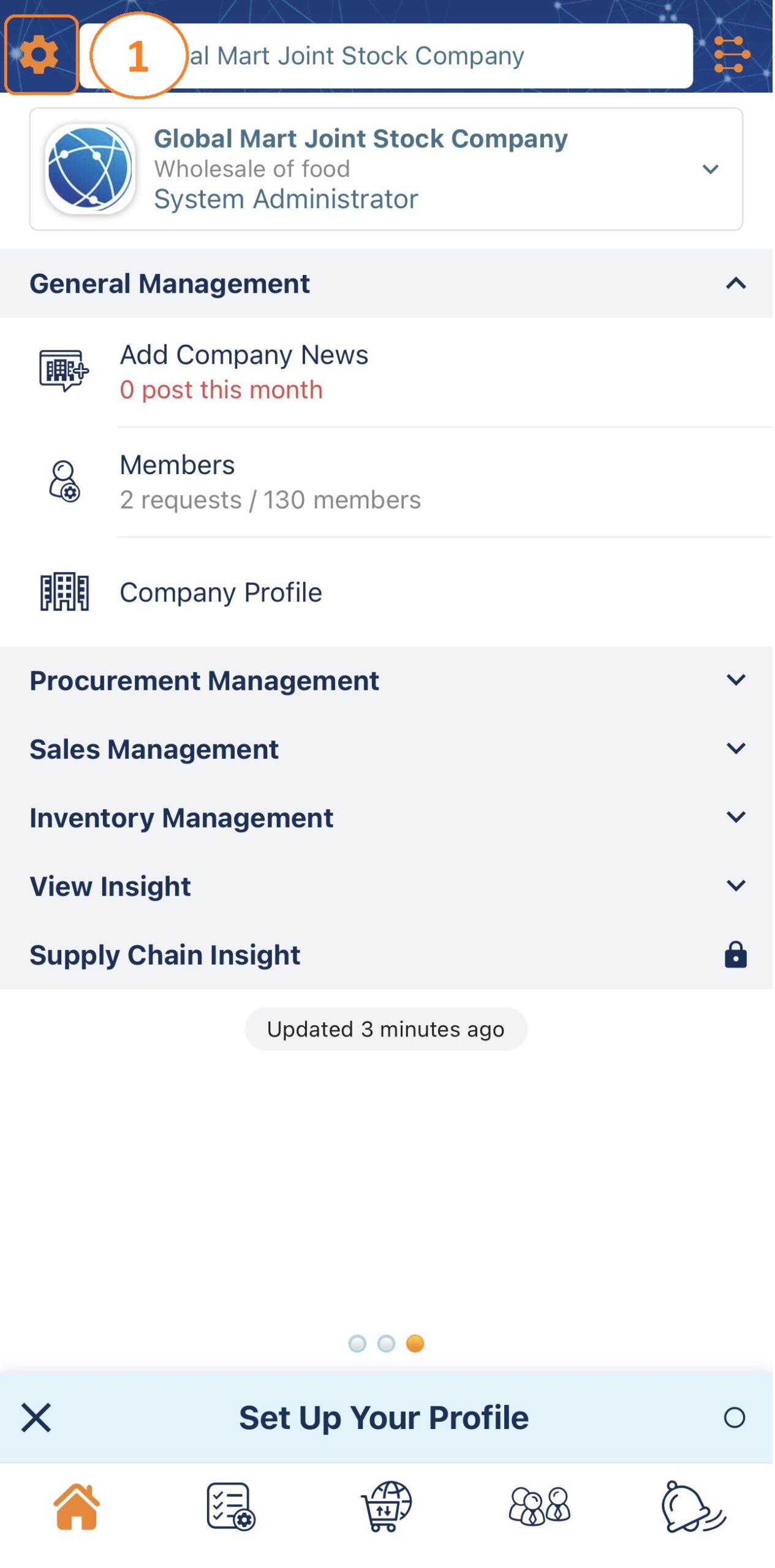
Step 2: On the Settings tap on General > Setting Default Page

Step 3: On the Setting Default Page screen, you can choose the page you want to appear first when accessing the application.
- Newsfeed
- My Tasks
- Marketplace
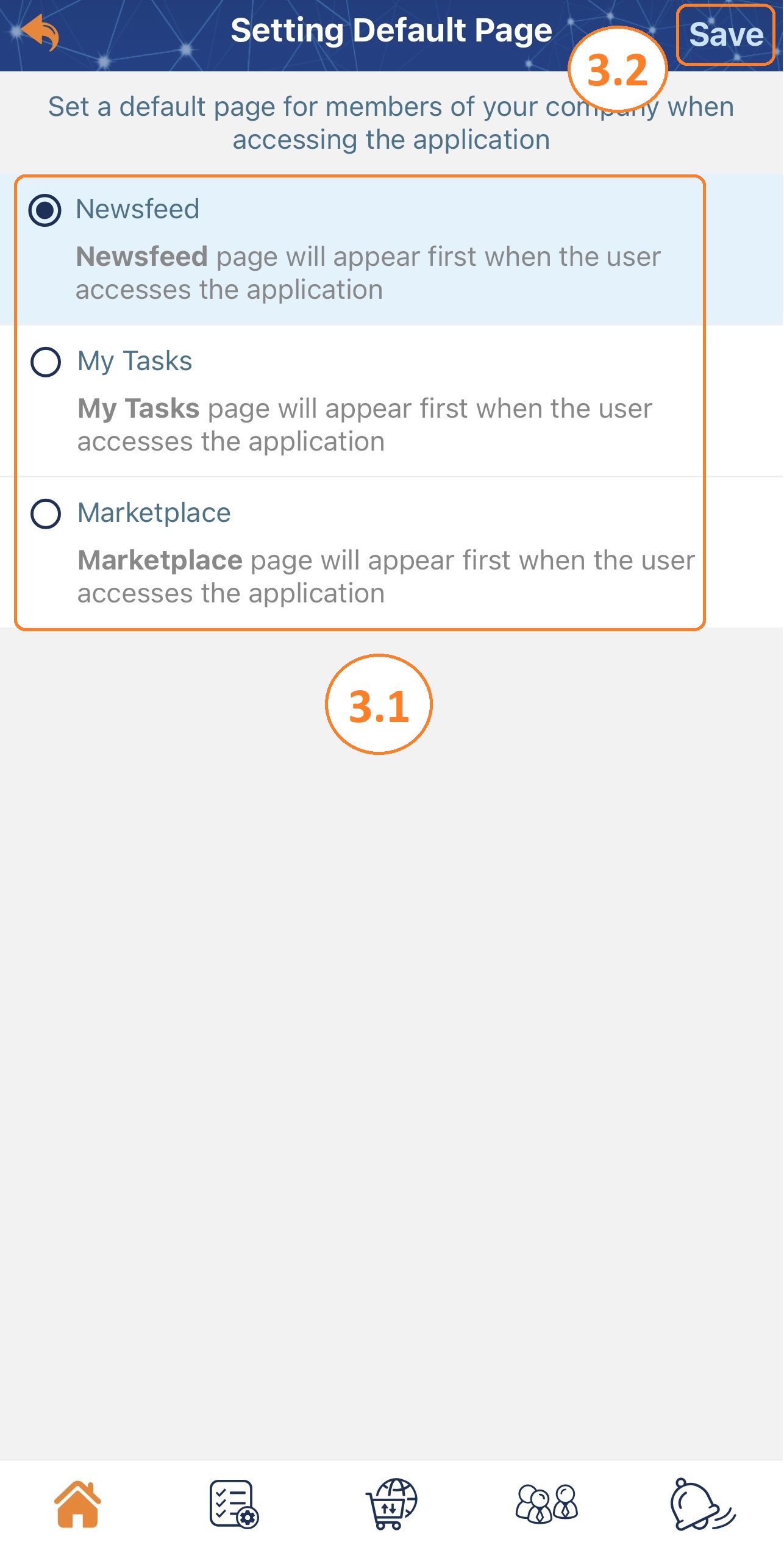
Click Save to finish Setting Default Page
Please access the mobile version to use this feature


