Setting Up Warehouses
Please access the website version to use this feature
A warehouse can be thought of as a storage facility, and within each warehouse, there are specific locations to store goods.
For example, consider the main warehouse “Pho Quang Warehouse,” located at 20 Quang Trung, Go Vap District, Ho Chi Minh City. Inside this warehouse, there are two storage locations: Raw Materials Location and Finished Goods Location.
To set up warehouses, follow these steps:
Step 1: Click on My Tasks > Inventory.
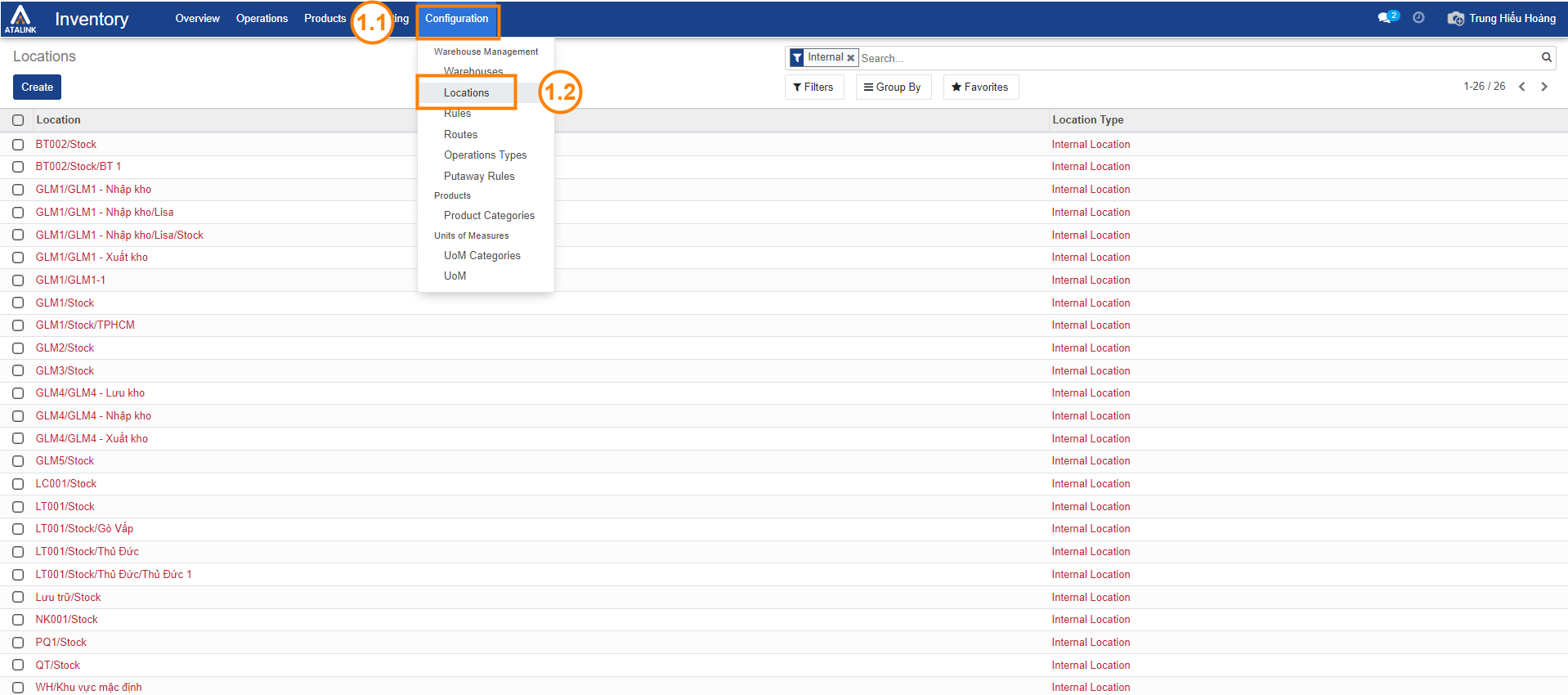
Step 2: From the main menu, select Configuration > then choose Warehouses.
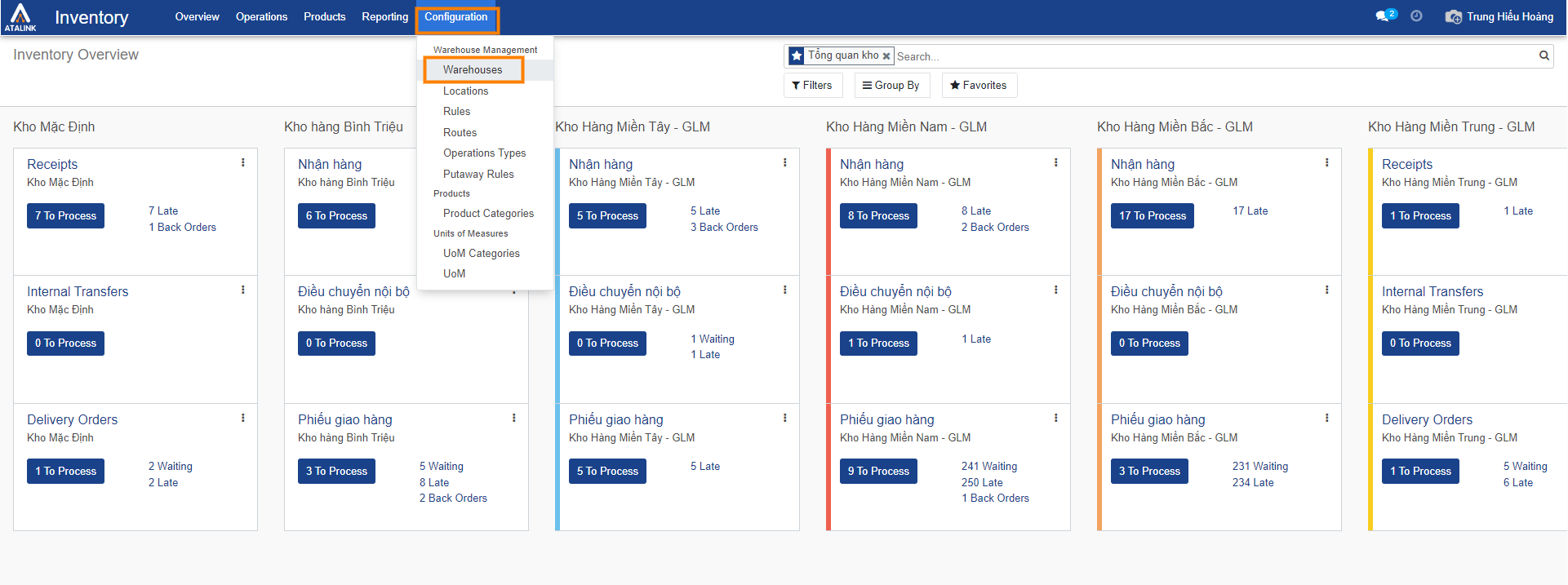
Step 3: Choose Create to create a new warehouse, or you can select an existing warehouse to edit.
- Warehouse: This field is where you enter the name of the warehouse.
- Short name: This field is where you can enter the abbreviation of the warehouse’s name (if applicable).
- Address: This is the address information of the warehouse (Country, Province/City, District, Ward, Street).
- Shipments: The location where goods are received and dispatched.
- Resupply: This refers to replenishing supplies

Step 4: You select Save to store the information you’ve just entered.


