Switch into other Organizations
In case you work in many different companies, ATALINK has a list of companies you are a member of so you can choose and change jobs between companies easily.
In addition, ATALINK helps you choose a company as the default Company so that you can quickly access the company page that you often work with, changing the default company is as simple as doing the following:
Step 1: You access My Task in 2 ways:
- Method 1: Click the icon
 on the Menu
on the Menu - Method 2: From the home page , swipe from right to left
Step 2: S elected into the company, the system will display a list of companies you have declared the experience, please click on the company you want to manage
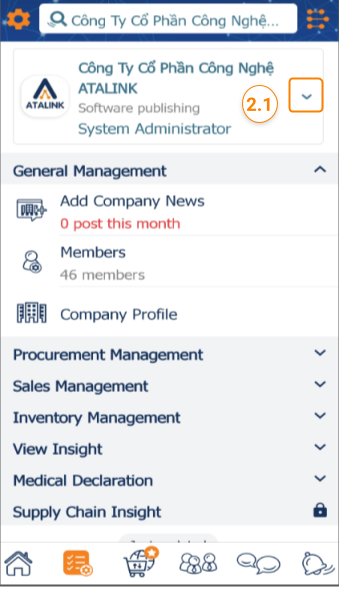
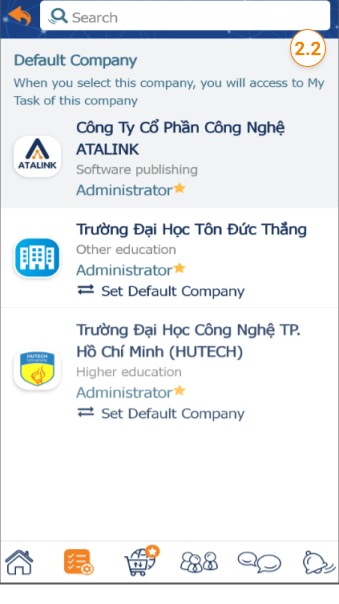
Please access the mobile version to use this feature


