Upload Company’s Cover Page
In order to increase the recognition and visualization of your Company page on ATALINK, you can upload your Company’s cover page if your login account is assigned to one of the following roles:
- Super Administrator
- Administrator
You can access your Company Profile by one of the following options:
- Option 1 : Tap on the
 icon on the Menu bar, then tap on Company Profile
icon on the Menu bar, then tap on Company Profile
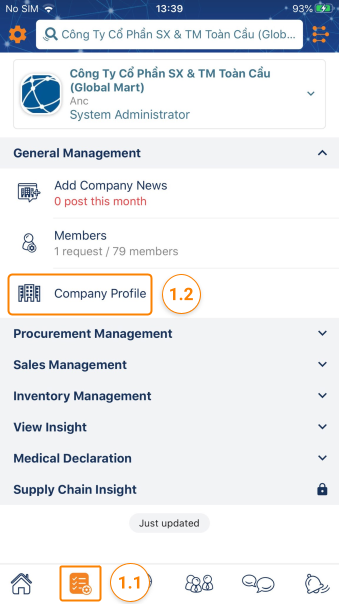
- Option 2 : On the Home page, swipe to the right, then tap on Company Profile
Step 1 : On the Company Profile screen, tap on the Company’s cover page to see 2 options below:
- Take a new photo
- Select new from the gallery
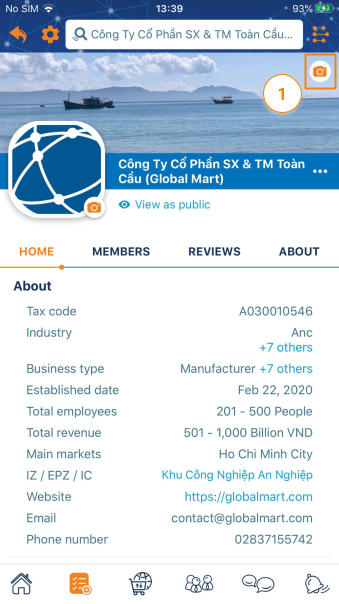
Step 2: After selecting/taking a photo, align the selected photo, and then tap on Done to finish uploading a cover page for your Company.
Note: To fully convey the message on the cover photo, you should choose images that have
- Cover image size: 4100 X 1300 pixels
- The important content is in a safe area (Safezone) sized: 3200 X 560 pixels
For the entire content to be displayed on all devices.

Please access the mobile version to use this feature


